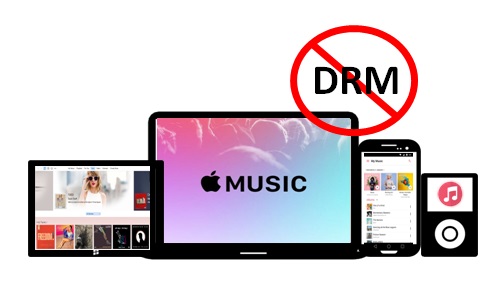Are you an Apple Music subscriber who wants more flexibility with your music library? Apple uses digital rights management (DRM) to protect songs downloaded from Apple Music. This prevents unauthorized sharing but also limits what devices you can play the music on.
If you want full control over your Apple Music library, removing DRM is necessary. The good news is that it’s possible to strip DRM from Apple Music with just a few simple steps. This guide will walk you through the process of how to remove DRM from Apple Music so you can enjoy your music freely.
Why Remove DRM from Apple Music?
Here are some of the key benefits of stripping DRM from your Apple Music downloads:
- Play songs on any device – Without DRM, you’re no longer limited to Apple devices. You can play the music on Android phones, gaming consoles, Sonos speakers, etc.
- Burn songs to a CD – DRM prevents burning songs to a CD. Removing it enables you to create CDs again.
- Higher audio quality – Apple Music downloads are 256 kbps AAC. Removing DRM allows you to convert to lossless formats like FLAC for superior sound.
- Full ownership – You paid for the music, so shouldn’t have to deal with restrictions on playback. Removing DRM gives you complete ownership.
How to Remove DRM from Apple Music
To remove DRM from Apple Music, you’ll need to use a program that can record the audio streaming from Apple Music and save it as a DRM-free file. Here are the step-by-step instructions:
What You’ll Need
- Apple Music subscription
- Software to record audio (suggestions below)
- External storage like a USB drive or external hard drive
Step 1: Install Audio Recording Software
You’ll need a program on your computer that can digitally record the audio streams from Apple Music. Here are some good options:
- NoteBurner Apple Music Converter – Works flawlessly to record and convert Apple Music to MP3, FLAC, etc. Simple interface and fast conversion speeds.
- TuneFab Apple Music Converter – Another excellent choice that makes it easy to strip DRM from Apple Music. Supports various output formats.
- Sidify Apple Music Converter – Reliable software with batch conversion and ID tag editing features.
I recommend NoteBurner since I’ve used it extensively without issues. But any of these programs will work.
Step 2: Record Your Apple Music
Once you’ve installed the audio recording software, follow these steps:
- Launch Apple Music on your computer and start playing a song.
- Open the recording software and set the audio input to capture system audio.
- Click record and start capturing the Apple Music stream.
- When the song finishes, stop the recording.
- Repeat for all other songs you want to remove DRM from.
The software will save each track as a DRM-free file like MP3. Make sure to save them to an external drive.
Step 3: Export Your DRM-Free Music
After capturing all your desired songs from Apple Music, export them to an external hard drive or USB flash drive.
You can now freely play these DRM-free versions and no longer have to deal with Apple Music’s restrictions.
Removing DRM – Frequently Asked Questions
Here are answers to some common questions about stripping DRM from Apple Music:
Is removing DRM from Apple Music legal?
Yes, it’s legal to remove DRM for personal use. The software just records and converts the files. You already paid for an Apple Music subscription to access the songs.
Does the audio quality change?
There can be a small decline in quality when converting from 256 kbps AAC to MP3. But converting to lossless FLAC will match or possibly exceed the original quality.
Do the songs still play in Apple Music after removing DRM?
Yes, removing DRM only affects the downloaded copies. The Apple Music app itself will still play the streamed versions of the songs.
Can I share the DRM-free versions?
Technically yes since they are now DRM-free. But unauthorized sharing of copyrighted material still carries legal risks. It’s smarter to just use them for personal use.
Is there any risk of my Apple Music subscription being terminated?
Extremely unlikely. The software just records what’s already playing on your computer. Millions of people use audio recording software without issues.
Enjoy Your Music Freely
Removing DRM from Apple Music takes away the limitations imposed on your downloaded music. By following this guide, you can easily record and convert your Apple Music library into freely playable MP3, FLAC, and other formats.
Remember to always export the DRM-free versions to external storage. And be responsible in how you use the unrestricted files. Removing DRM gives you more control over your music – and that’s empowering!