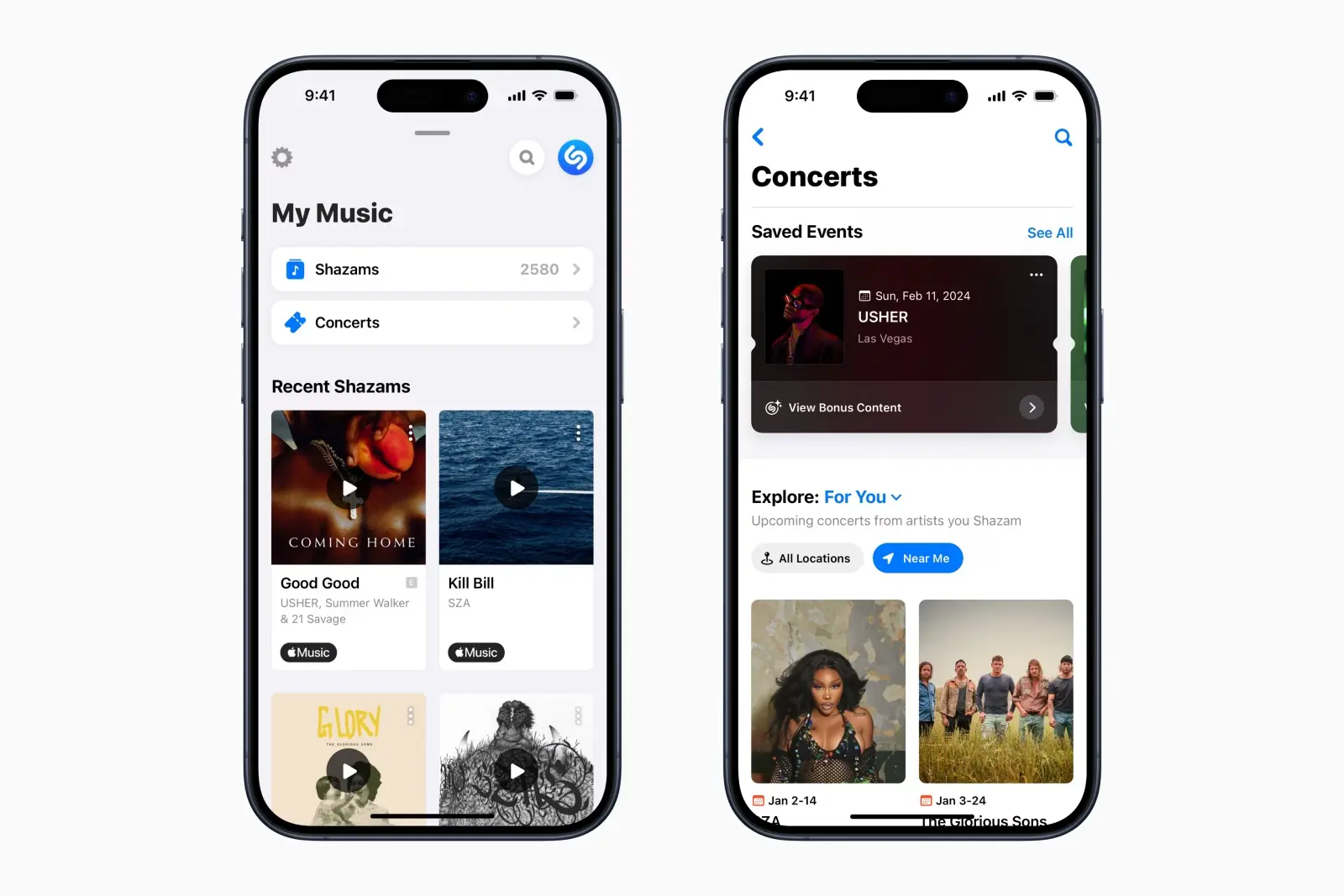Have you ever heard a great new song and wondered if that artist is touring and playing shows near you anytime soon? Do you wish it was easier to find out about local music concerts and festivals happening in your area for your favorite bands and musicians across all genres? That’s where the highly popular music recognition app Shazam comes in handy to not only identify songs, but also connect you with upcoming gigs taking place in your city so you never miss out on incredible live experiences again!
In this in-depth guide, you’ll learn how to fully utilize Shazam on any device to instantly:
- Discover live concert dates and locations for artists playing near your selected area
- Get up-to-date touring news and schedules for your favorite bands
- Secure tickets to sought-after shows before they sell out
- Customize alerts so you’re notified anytime a followed act announces upcoming performances in your region
- Explore local music festival lineups and schedules
- Check out the latest concerts verified to be happening soon at renowned venues close by
- Seamlessly transition from identifying a great new track to seeing that group live on stage
Understanding Shazam’s Concert Finder Integrations
Over the years, Shazam has partnered with leading concert aggregators and live music platforms like Bandsintown, Songkick, Live Nation, AXS, and Ticketmaster – compiling their database of events so you can access everything in one place.
The app automatically cross-references the artist of any song you Shazam against this network of touring information from major promotion companies. It returns a listing of their upcoming scheduled performances, including the concert’s date, city, venue, links to find tickets, and more.
This saves you so much time and effort, seamlessly connecting the music you discover through Shazam to where you can actually watch the band or musician behind it performing live near your location in the coming weeks or months.
Step-By-Step: How to Find Local Concerts in Shazam
Follow these simple instructions to start locating amazing concerts happening close by through the Shazam app across any device:
1. Open Shazam and Identify Any Song
Launch the latest version of Shazam on your smartphone, tablet, desktop, or even sync it to auto-recognize music on select smartwatches or your car’s infotainment system. The possibilities are endless when harnessing the power of music discovery in your everyday life.
You can either purposefully hit the button to capture some audio for Shazam to identify, or enable the always-on listening Automatic Shazam capability to have the app running constantly in the background, ready to pick up on any music playing around you.
2. Scroll Down to the Gigs Section
Once Shazam returns the details of the track, artist, lyrics, and more – scroll down on this main song result screen until you reach the “Gigs” section. This is where you’ll find the list of upcoming live concerts tied to this musician.
Depending on their touring schedules, this could show currently ongoing tours with dozens of dates or special one-off local performances.
3. Browse Nearby Concert Listings
The Gigs section prominently highlights any upcoming concerts close to your current location or set home city. Make sure location access is enabled for the most accurate personalized recommendations.
Browse through these upcoming gigs by city, venue, and date to see if there’s a performance coming up that fits your schedule. For bigger bands, you may spot a trend of appearances around your region in the coming months.
4. Tap Any Show for Additional Concert Details
When you select a specific concert listing, Shazam will open a web view directly to that show’s page on a partner ticketing site like AXS, LiveNation, Ticketmaster, or a local theater chain.
Here you can confirm vital event information like the venue name and address, calender date, exact start time, age limits or restrictions, ticket pricing breakdowns across seating tiers, and more before locking in seats.
5. Secure Your Tickets Directly
While still within the Shazam app, go ahead complete your concert ticket purchase through the partner vendor’s online checkout process linked to that gig. No need to copy links or juggle between apps searching for the show again later.
In many cases, you can select digital tickets to instantly access from your phone during entry. And some sites support payment plans over time or resellable ticket exchanges if plans change down the road.
Additional Tips to Maximize Your Live Music Discovery
Become a concert-hunting pro user in Shazam with these expert recommendations:
Follow Artists to Get Tour Alerts
Hop over to any identified artist’s profile page in Shazam, then toggle the Follow button. This ensures you receive notifications anytime they announce new events nearby based on your selected home location. It’s the easiest way to stay on top of your must-see acts!
Connect with Spotify to Unlock Personalized Gig Recommendations
Linking your Spotify and Shazam accounts enables incredibly customized concert suggestions tailored to the genres, artists, and tracks you already love listening to. So discover fresh new opening acts or rising stars aligned with your unique tastes.
Always Check Local Venues too!
Major theaters, concert halls, and outdoor amphitheaters also have standalone Shazam profiles where you can see their upcoming lineup of booked performances across all sorts of acts.
Toggle Map View to Explore More Shows
Venture beyond just your immediate metro by toggling to Map View within the Gigs tab. Zoom out and browse all newly announced concerts taking place across your state or country. Maybe there’s an artist or music festival that makes for the ultimate weekend road trip!
Regularly Re-Shazam Old Favorites
As tours develop and new dates get added over time, revisit previously identified mainstay songs in your Shazam library to rescan the latest nearby gig availability for those artists. The options appearing today could showcase fresh new choices since you last checked!
The possibilities are endless when leveraging Shazam as your personal hotline to local concert alerts! Follow these tips and unlock live music experiences that perfectly match your personal tastes and schedule – before the limited tickets sell out. Catch your new favorite acts on stage instead of just through headphones with this app’s incredible capabilities connecting your auditory discovery to real world events.
Frequently Asked Questions (FAQ’s)
Does Shazam list every concert for an artist?
No – it shows upcoming confirmed events based on your location, but artists may schedule more dates later not yet listed. Always check the musician’s official website or follow them on social media for the most up-to-date tour announcements.
Can I buy tickets directly through the Shazam app?
Yes, Shazam links directly to ticketing websites for easy concert discovery and purchasing in one spot. However, the venue or artist’s own website typically has the largest inventory available.
Will Shazam work for very obscure bands playing small clubs?
While its concert database skews towards top artists playing larger theaters and arenas, Shazam does aggregate from sites listing all kinds of live music. So you might get lucky identifying a local act!
So are you ready to Shazam your way to more outstanding area concerts and live entertainment this season?