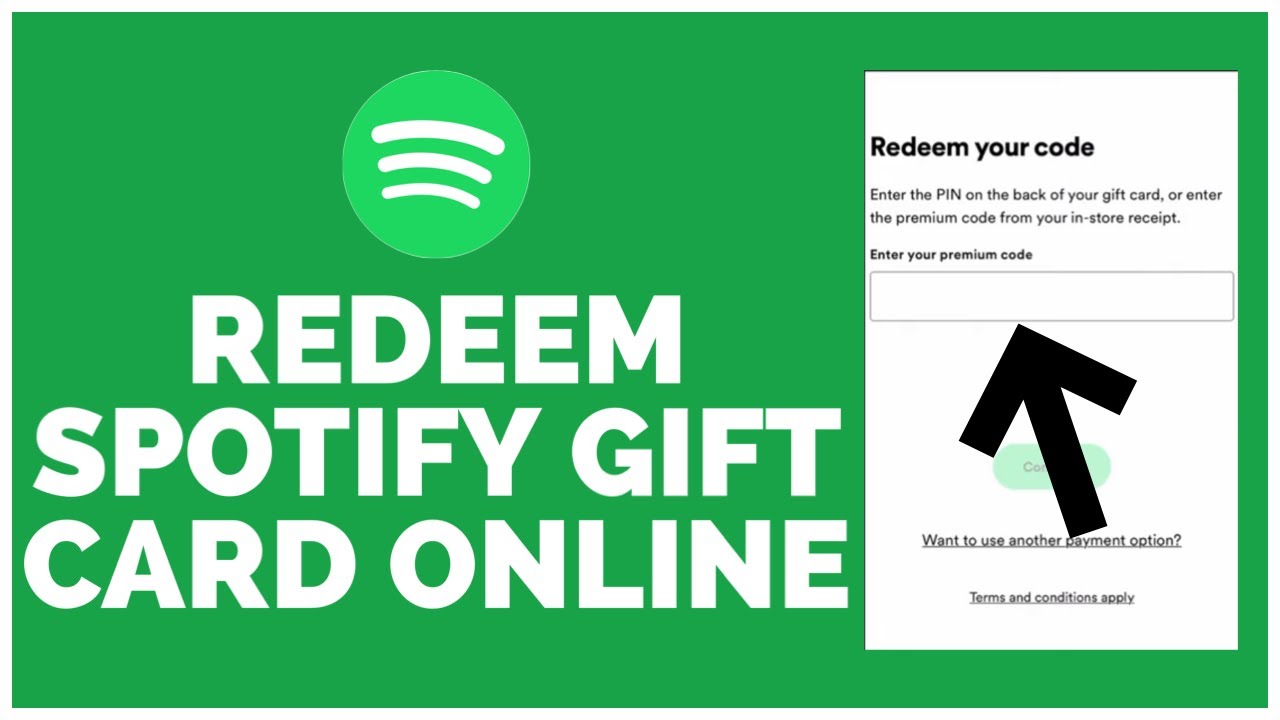Have you received a Spotify gift card and wondering how to redeem it? Using a Spotify gift card is easy – just follow this step-by-step guide to learn how to redeem your gift card and get access to premium features.
What is a Spotify Gift Card?
A Spotify gift card is a prepaid card that can be used to purchase premium subscriptions or features on Spotify, like Spotify Premium or Spotify Family. Spotify gift cards come with a unique 16-digit code on the back which you enter on your Spotify account to redeem it.
The great thing about Spotify gift cards is that they allow you to go premium on Spotify without needing a credit card. Also, they make excellent gifts for any music lover!
Spotify offers gift cards in various denominations including $10, $30, and $60 which provide 1 month, 3 months and 6 months of Spotify Premium respectively. The credit does not expire so you can redeem it whenever you want.
Checking Your Spotify Gift Card Balance
Before redeeming your Spotify gift card, it’s a good idea to check the balance to ensure it has not been used already. Here are two ways to check your gift card balance:
On the Gift Card
Scratch off the silver panel on the back of the gift card to reveal the 16-digit code. Below the code you will see the denomination which shows how much credit is on the card. For instance, it may show “$30” meaning your gift card contains a credit for 3 months of Spotify Premium.
Online Balance Checker
Many merchants provide online gift card balance checkers on their website.
To check your Spotify gift card balance online:
- Go to the Spotify Gift Card page.
- Scroll down and click on “Check Balance” below the gift card denominations.
- Enter the 16-digit gift card number and pin to check your balance.
This will display how much credit is remaining on your Spotify gift card that you can redeem.
Redeeming a Spotify Gift Card on Desktop
Redeeming your Spotify gift card on a desktop is quick and easy. Just follow these steps:
- Log into your Spotify account on your computer.
- Click on your profile picture in the top right and select “Account” from the dropdown menu.
- In the left sidebar, click on “Redeem”.
- Enter your 16-digit Spotify gift card PIN and click “Redeem”.
- The gift card balance will now be added to your Spotify account!
If you don’t have a Spotify account yet, redeeming your gift card is the perfect time to create one for free.
Once redeemed, you can upgrade to Spotify Premium right away and immediately start enjoying ad-free listening, offline downloads and more premium features.
Redeeming a Spotify Gift Card on Mobile
You can also easily redeem a Spotify gift card using the Spotify mobile app for iOS or Android. Follow these steps:
- Open the Spotify app on your phone.
- Tap on the “Home” tab at the bottom.
- Tap on your profile picture in the top right corner.
- Tap on “Account”.
- Scroll down and tap on “Redeem gift card or code”.
- Enter the 16-digit code from your Spotify gift card and tap “Redeem”.
- The gift card balance will be credited to your Spotify account which you can use for premium subscription.
Just like when redeeming on desktop, if you don’t already have a Spotify account, you will be prompted to quickly create one for free before redeeming your gift card.
What You Can Do With a Spotify Gift Card
Once you have successfully redeemed your gift card, here are some of the great things you can do with it:
- Upgrade to Spotify Premium – This gives you ad-free listening, offline mode for playlists, unlimited skips and more. A $10 gift card gives 1 month of Premium.
- Gift Premium to someone else – Buy Spotify Premium for a friend by gifting it to them. Just use your gift card balance towards the gifted subscription.
- Get Spotify Family Plan – Share 1 Spotify Family subscription between up to 6 people. Use your gift card to pay the discounted family plan fee.
- Get Spotify Duo Partner Plan – Split the cost for 2 Premium accounts with your partner. Gift cards can pay the lower Duo plan rate.
- Purchase Spotify subscriptions as gifts – Gift Premium or Duo plans to others and use your gift card to pay. Send them redeemable subscription gift cards!
So in summary, Spotify gift cards let you enjoy premium features, purchase subscriptions as gifts for others, or share the cost of Premium by adding family members.
Spotify Gift Card FAQ’s
How long do Spotify gift cards take to redeem?
Spotify gift cards are redeemed instantly as soon as you enter the valid 16-digit code into your Spotify account on desktop or mobile app. The credit will show in your account immediately.
Can you use a Spotify gift card for a free account?
No, Spotify gift cards can only be redeemed towards paid subscriptions like Premium, Family Plans or Duo Partner plans. They do not provide any benefit for free Spotify accounts.
What happens to unused Spotify gift card balance?
If you don’t use up the full gift card balance at once, any remaining balance stays in your Spotify account to use whenever you want. It does not expire.
Can you redeem Spotify gift cards in other countries?
Yes, Spotify gift cards are region-free. You can purchase a gift card from any country and redeem it on any Spotify account worldwide.
Can I redeem a Spotify gift card without a Spotify account?
No, you need to have a Spotify account first before you can redeem a gift card. If you don’t have an account yet, you will be prompted to create one for free when redeeming your gift card.
How do I redeem a Spotify gift card code?
Redeeming is easy! Just log into your Spotify account on desktop or mobile app, go to the Redeem page, and enter your 16-digit Spotify gift card PIN. The value will instantly be added to your account.
So in summary, Spotify gift cards provide an easy way to unlock all the benefits of Premium and treat your loved ones without needing a credit card. Follow the redemption steps above and you’ll be enjoying ad-free, offline listening and tons of music in no time.