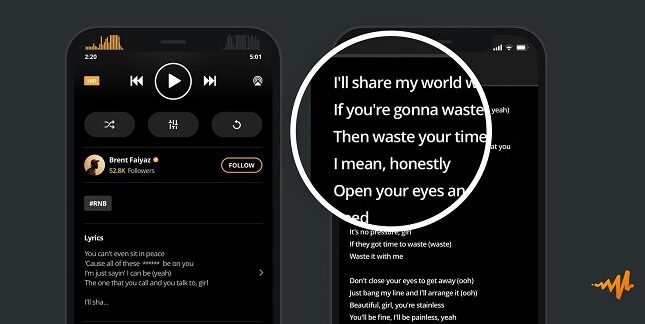Welcome music lovers! Are you an Audiomack user looking to view song lyrics while listening to your favorite tracks? You’ve come to the right place.
In this comprehensive guide, we’ll provide step-by-step instructions on how to access lyrics on the Audiomack app and website, using iOS, Android, and desktop devices.
Audiomack is a popular music streaming platform that allows you to discover and stream the latest songs and albums for free. One of the standout features of Audiomack is the ability to view lyrics as you listen to songs.
However, the process of accessing lyrics looks a bit different depending on what device you’re using. The lyrics feature is seamlessly integrated into the iOS and Android apps, but requires a simple extra step on desktop.
Here’s a quick overview of what we’ll cover:
- Accessing lyrics on iOS
- Accessing lyrics on Android
- Accessing lyrics on desktop
- Troubleshooting tips
By the end of this guide, you’ll be a pro at viewing synced song lyrics on Audiomack, no matter what device you’re using. Let’s get started!
Accessing Lyrics on iOS
The Audiomack iOS app makes it incredibly easy to view lyrics in real-time as you listen to a song. Here’s how to do it:
Step 1: Update to the Latest Version of the App
The lyric feature is only available on the latest version of the Audiomack app. Go to the App Store and make sure you’ve updated to the current version.
Step 2: Start Playing a Song
Open the Audiomack app and select a song to play. You can browse the music charts or search for a specific song or album.
Step 3: Tap the Lyrics Button
As the song starts playing, you’ll see a small lyrics button appear at the bottom left of the screen, next to the playback controls. Tap this lyrics icon.
Step 4: View Lyrics in Sync with the Song
This will open up a lyrics view that scrolls in real-time as the song progresses. The current lyric line will be highlighted as the song plays. It’s the perfect way to sing along with your favorite songs!
And that’s all there is to it! The synced lyric feature provides an immersive listening experience in the Audiomack iOS app. Give it a try with your favorite tracks today.
Accessing Lyrics on Android
The process is just as simple for Audiomack users on Android devices. Follow these steps:
Step 1: Update the Android App
As with iOS, make sure you’re running the latest version of the Audiomack app by checking Google Play Store for any available updates.
Step 2: Start Playing a Song
Launch the Audiomack app, browse to the song you want to play and tap to start playback.
Step 3: Tap the Lyrics Button
As the song plays, a small lyrics icon will appear in the bottom left corner of the screen. Tap it.
Step 4: View Real-Time Lyrics
The synced lyrics will open up, highlighting each line as the song progresses. You can now easily view the lyrics and sing along with your music!
The Android app makes enjoying lyrics incredibly seamless. Give it a go and enhance your listening experience.
Accessing Lyrics on Desktop
Audiomack also offers official desktop apps for Mac and Windows that provide a robust music streaming experience. Viewing lyrics on desktop just requires an extra click:
Step 1: Download the Desktop App
If you haven’t already, download the free Audiomack desktop app for your Mac or Windows computer.
Step 2: Open Song Details
When listening to a song, click on the small downward arrow next to the heart icon to open the song details view.
Step 3: Click on Lyrics
In the song details popup, click on the tab that says “Lyrics”.
Step 4: View Synced Lyrics
This will open a panel on the right side of the screen displaying the song lyrics in sync with the audio!
While it’s not as seamless as mobile, you can still easily access synced lyrics on desktop. Now you can absorb the words to your favorite tracks while listening on your computer.
Troubleshooting Tips
Having issues accessing lyrics on Audiomack? Try these troubleshooting tips:
- Confirm the song actually has lyrics available – some tracks may not.
- Make sure you have updated to the latest version of the app or desktop software.
- Try restarting the app or device if lyrics won’t load.
- Lyrics access may be geo-restricted in some countries due to licensing. Try using a VPN.
- On desktop, ensure your browser has permissions enabled for the Audiomack website.
- Reach out to Audiomack customer support if you continue having persistent lyric issues.
With a few simple troubleshooting steps, you should be able to resolve any problems accessing Audiomack’s awesome synced lyrics feature.
Frequently Asked Questions (FAQ’s)
Here are some common questions about viewing lyrics on Audiomack:
Does Audiomack have lyrics for all songs?
No, unfortunately not every song on Audiomack has available lyrics. This depends on licensing and whether the artist provided lyrics. But many popular tracks do have synced lyrics.
Can I view lyrics offline?
No, you need an active internet connection to view synced lyrics on Audiomack. The words load in real-time synced to the song as it streams.
Why can’t I see lyrics on desktop?
On desktop web, make sure to click the song details arrow and open the lyrics tab. Lyrics don’t automatically display like on mobile. Also check your browser permissions.
Are lyrics available on Audiomack’s free tier?
Yes! Lyrics are available for free and don’t require a premium subscription. Anyone can access them.
Can I share lyrics from Audiomack to social media?
Unfortunately, Audiomack does not currently allow sharing or copying lyrics due to licensing restrictions. You can only view them within the app.
Will lyrics work if I’m offline?
No, you need an internet connection for Audiomack to load and sync the lyrics to songs in real-time. Lyrics are streamed just like the music.
I hope this FAQ helps answer any common questions about Audiomack’s lyrics feature. Please enjoy responsibly and support the artists!
Conclusion
Viewing dynamic lyrics as you listen to music makes for a much more engaging listening experience. Audiomack makes accessing synced song words easy across all platforms.
Now you know exactly how to pull up lyrics on both mobile and desktop devices. So grab your best headphones, fire up your favorite tracks on Audiomack, and sing along to the words!
What are you waiting for? The ability to view lyrics in real-time is revolutionizing music streaming. Enable the feature on Audiomack today to have more fun with the music you love. Happy listening!