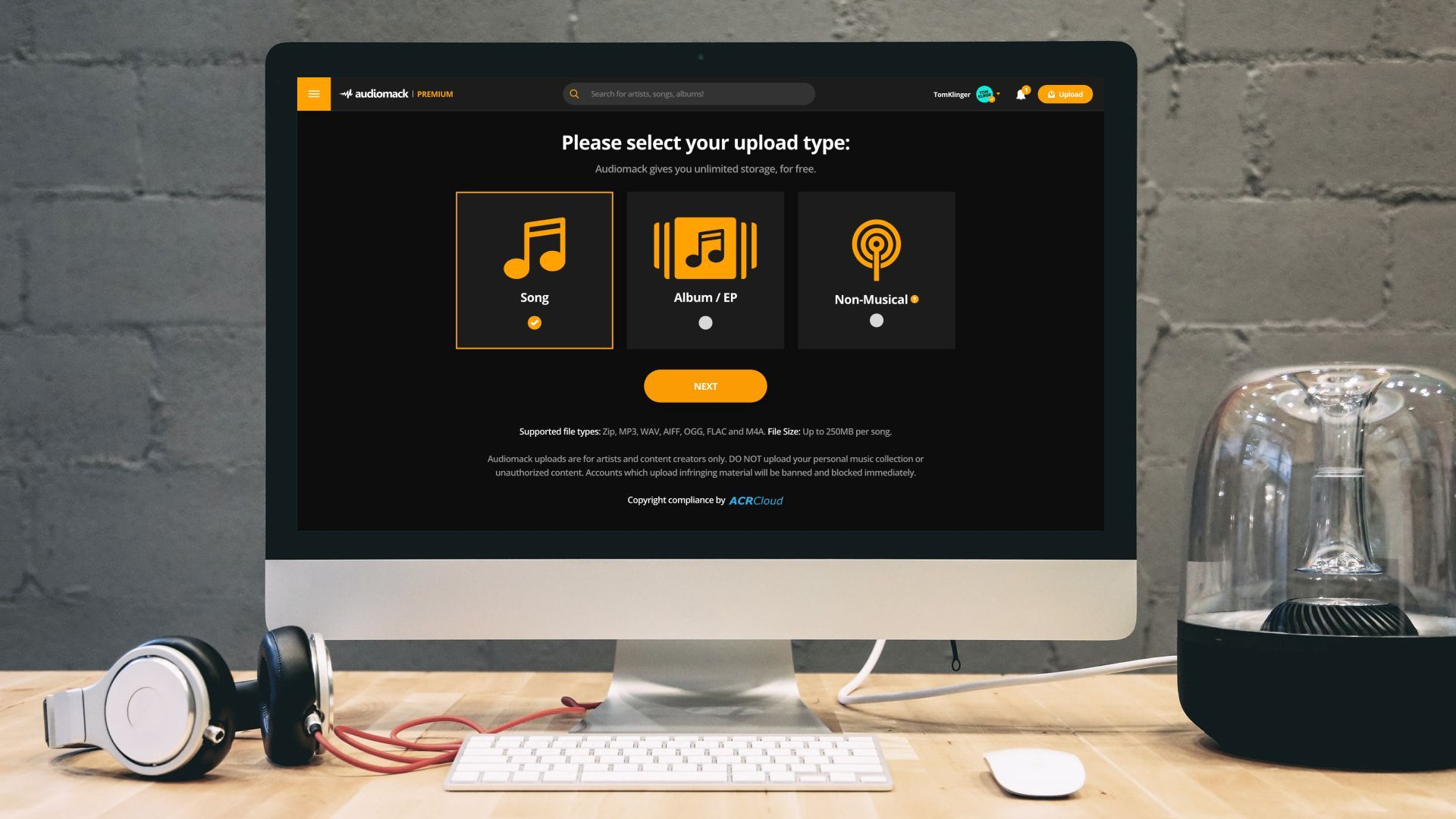Downloading music from streaming sites like Audiomack can be tedious if you have to manually download each song one by one. Thankfully, there are some tricks that allow you to download entire playlists from Audiomack all at once. In this post, I’ll walk you through the different methods for bulk downloading Audiomack playlists so you can get all your favorite songs in one go.
Audiomack is a popular hip-hop music streaming site that hosts mixtapes and albums from both independent and mainstream artists. It has a library of over 2 million songs that you can stream for free without even needing to create an account.
While streaming on Audiomack is great, sometimes you may want to download a whole playlist for listening offline. Unfortunately, Audiomack doesn’t have a built-in option to download multiple songs or playlists at once.
The good news is there are workarounds that let you bulk download entire Audiomack playlists. In this guide, I’ll go over the top 5 methods so you can easily save all the songs from a playlist rather than manually downloading each track.
Using a Desktop App or Browser Extension
The easiest way to download a full Audiomack playlist is to use a desktop app or browser extension built specifically for this purpose. Here are some good options:
Audiomack Downloader (Desktop App)
Audiomack Downloader is a free desktop application available for Windows and Mac. To use it:
- Download and install Audiomack Downloader from https://audiomackdownloader.net.
- Open the app and paste the playlist URL into the search bar.
- Select your preferred download format (MP3 or M4A) and click “Download” to save the full playlist.
The app downloads all the songs in high quality and even lets you customize the output folder. This is by far the fastest and simplest way to download Audiomack playlists.
AudioBook (Browser Extension)
AudioBook is a browser extension available for Chrome and Firefox. To use it:
- Get AudioBook from the Chrome Web Store or Firefox Add-ons.
- Go to the Audiomack playlist page and click the AudioBook icon in your browser toolbar.
- Choose your settings and click “Download All” to start downloading the full playlist.
AudioBook grabs all playlist songs quickly with just a couple clicks. The free version lets you download in 128kbps MP3 quality.
Using Online Playlist Downloaders
There are also many online download services that can grab Audiomack playlists for you. Here are some top options:
Playlist-Download
Playlist-Download is a handy web tool that downloads tracks from major streaming sites.
To use it:
- Go to Playlist-Download.com and paste your Audiomack playlist URL.
- Select MP3 as the format and hit “Get Playlist”.
- After processing, you can download all the songs as a ZIP file.
It’s completely free and easy to use with no registration required. You can download up to 100 songs per playlist.
ListenToYouTube
ListenToYouTube is another online downloader that works great for Audiomack.
To use it:
- Go to ListenToYouTube.com.
- Paste your Audiomack playlist link and click “Continue”.
- Select MP3 as the format and “High” as the quality.
- Click “Download” to start grabbing all the songs.
You can save playlists of unlimited length and it’s fast and straightforward. ListenToYouTube is also completely free.
SnapTube
SnapTube is a downloader app for Android devices that can also grab Audiomack playlists.
To use it:
- Get SnapTube from the Google Play Store and install it.
- Open the app and enter your Audiomack playlist URL.
- Tap the download icon next to each song to download the full playlist.
SnapTube makes it easy to mass download songs on your phone or tablet. Just keep in mind it’s only available on Android, not iOS.
Using Audiomack’s API
Audiomack also offers an API that developers can use to interact with the platform. This presents another option for building a custom Audiomack playlist downloader.
Here’s a basic overview of how it works:
- Register for an API key at Audiomack’s Developer Portal.
- Look up the playlist ID in the API docs to retrieve the playlist data.
- Use the track URLs in the response to download each song file.
- Save the songs into a folder or ZIP archive.
While more complex, the API method gives you the most flexibility to mass download playlists exactly how you want. You can set up your own script to automate ripping playlists based on the API.
Using a YouTube Converter
Believe it or not, some of the songs on Audiomack are also available on YouTube. This means you can download a whole Audiomack playlist by converting it from YouTube.
Here’s how:
- Install a YouTube to MP3 converter like 4K YouTube to MP3.
- Search for each song in the Audiomack playlist on YouTube and grab the video URL.
- Feed the YouTube links into the converter to download the songs.
- Repeat for every track in the playlist.
While more time-consuming, this tactic can help grab songs that might be hard to download directly from Audiomack. The quality is often better than streaming rips too.
Downloading from Audiomack on Mobile
On iPhone or Android, you can use certain apps to download individual songs or playlists from Audiomack. Here are some options:
- Documents by Readdle – This iOS file manager app has built-in support for downloading Audiomack songs.
- Audiomack Tube – Android app that grabs Audiomack music in MP3 format. Has playlist support.
- Audiomack Downloader – Another Android downloader app with playlist support. Saves songs as MP3s.
- SnapTube – As mentioned previously, this Android video and music downloader can grab full Audiomack playlists.
While a bit more hands-on, these mobile apps get the job done if you want to mass download an Audiomack playlist on your smartphone.
FAQ’s about Downloading from Audiomack
Here are answers to some common questions about downloading songs and playlists from Audiomack:
Is it legal to download from Audiomack?
Technically, no. Audiomack’s terms of service only allow streaming songs from their site, not downloading. However, ethics are debatable when the songs are free mixtapes released by artists themselves. Most see no issue with ripping songs for personal offline use.
What is the best audio format to download from Audiomack?
MP3 and M4A are the most compatible formats to download Audiomack songs. MP3 is preferable for broader device support. The optimal bitrate for quality is 256-320kbps when available.
Does downloading from Audiomack impact audio quality?
Yes, there is some decrease in quality compared to the original source files. However, at 256-320kbps most people don’t notice a drastic difference. Lower bitrates below 192kbps have more pronounced quality loss.
Is there a limit to how many songs I can download from Audiomack?
Most Audiomack downloaders don’t have hard limits. However, very lengthy playlists with hundreds of songs may run into technical limits based on the specific downloader used. Typical playlists under 100 tracks should download fine.
Can I get in trouble legally for downloading from Audiomack?
It’s unlikely individuals will face legal consequences for downloading a moderate amount of songs for personal use. Just avoid redistributing the downloads, and don’t mass download hundreds of full albums to resell/pirate. As always, check your local laws.
Why can’t I just use a YouTube to MP3 converter?
YouTube rips tend to have poor quality compared to the direct sources on Audiomack. Also, many songs on Audiomack aren’t available on YouTube, so you’ll be missing tracks.Specialized Audiomack downloaders give better results.
Conclusion
Downloading entire playlists from Audiomack is simple using the right tools. Desktop apps like Audiomack Downloader provide the fastest and easiest option. Browser extensions such as AudioBook also get the job done with minimal hassle.
Online playlist rippers offer a quick way to download songs without installing anything. There are even methods to download Audiomack tracks on mobile using certain apps.
The key is finding a downloader that reliably grabs all the songs in a playlist – not just a few tracks. Preferably in high audio quality and on your platform of choice.
Hopefully this guide gave you some options to explore so you can save your favorite Audiomack playlists for offline listening. Never again do you need to manually download song-by-song!
Let me know in the comments if you have any other Audiomack downloading tips or questions. I’m happy to help get your playlists saved for offline use.