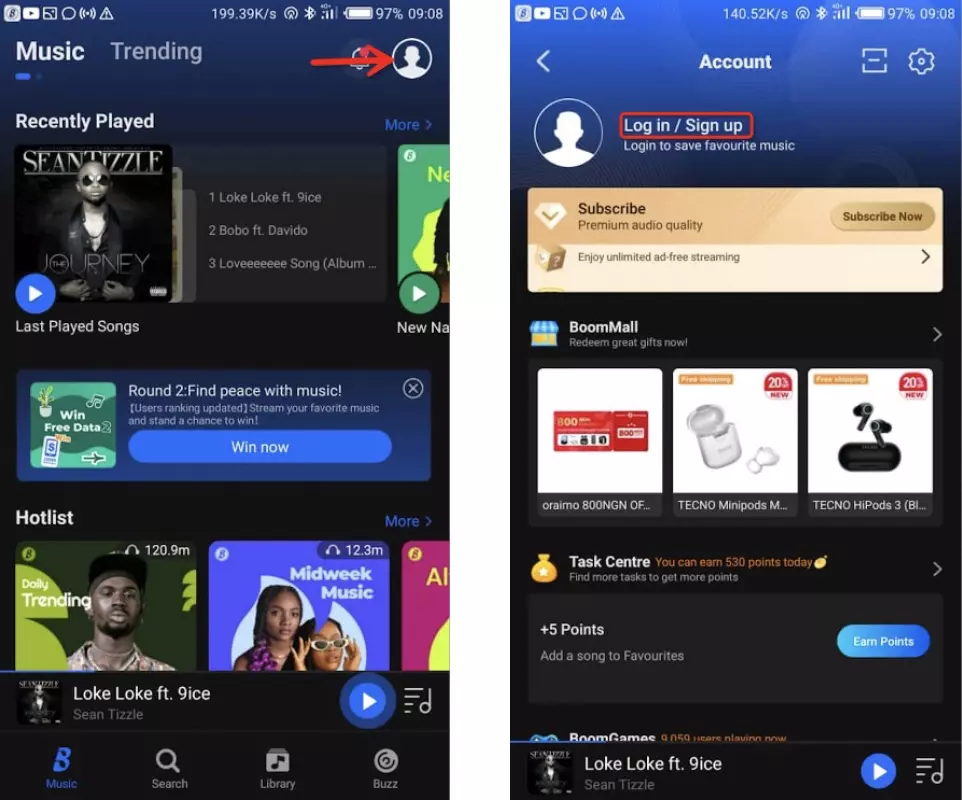Boomplay is one of the largest music streaming and download platforms in Africa. With over 50 million users, Boomplay gives you access to millions of songs from both African and international artists.
If you want to start listening to music on Boomplay, the first step is to login or sign up for an account. This article will provide a step-by-step guide on how to login on Boomplay through the website, desktop app or mobile app.
Introduction to Boomplay
Boomplay is a music streaming and download service founded in 2015 by Transsnet Music Limited. It primarily targets the African market and has partnerships with major telecommunication companies like MTN, Airtel and Orange.
Some key things to know about Boomplay:
- It has over 50 million users across Africa.
- Provides access to over 50 million songs, with both local African and international music.
- Available as a mobile app, desktop app and web player.
- Has different subscription plans – with both paid and free options.
- Partners with telecoms to offer data-discounted streaming.
- Allows you to stream, download, share and make playlists.
Overall, Boomplay makes it easy to access music wherever you are. But first, you need to login or sign up!
Creating a Boomplay Account
To access any features on Boomplay, you need to have an account. Creating an account is free and easy.
Here are the steps to create your Boomplay account:
- Go to the Boomplay website or app.
- Click on “Create Account” (on the web) or “Register” (on the app). This will open the registration page.
- Enter your email address and password. Make sure to use a valid email that you can access.
- Click on “Register”. You may also need to enter your phone number or date of birth.
- Check your email inbox for a confirmation link from Boomplay. Click on the link to verify your email address.
Once you confirm your email, your Boomplay account will be activated!
Keep your login details safe, as you’ll need them whenever you want to use Boomplay on any device.
Now let’s look at how to login using the different platforms.
Logging In Through the Boomplay Website
Here is how to login to your Boomplay account using a web browser:
- Go to the Boomplay website – www.boomplay.com.
- On the top right corner, click on “Login”.
- Enter your registered Boomplay email address in the first field.
- Enter your password in the second field.
- Click on “LOGIN”.
If the login details are correct, you will be logged into your Boomplay account.
- You can also choose to click “Remember Me” before logging in. This will keep you logged in on that device.
- If you don’t remember your password, click on “Forgot Password” to reset it.
- If you don’t have an account yet, click on “Create Account” to register.
And that’s it! Following these simple steps will get you logged in to Boomplay on your internet browser.
Logging In Through the Desktop App
Boomplay also offers desktop apps for Windows and MacOS. Here’s how to use the desktop app login:
- Download and install the Boomplay desktop app on your computer.
- Launch the Boomplay app once installed.
- Enter the email address you registered with.
- Enter your account password.
- Click on Login.
- If you want to remain logged in, check the “Keep me signed in” option before clicking Login.
- If you don’t have an account, click on “Create account” to register first.
- If you forgot your password, click “Forgot password” to reset it.
And that’s it! The desktop app login process is quite similar to the website. Once logged in, you can start enjoying music on your computer.
Logging In on the Mobile App
Here are the steps to login using the Boomplay app on your smartphone or tablet:
- Download and install the Boomplay app from Google Play or App Store.
- Launch the mobile app on your device.
- Tap on Profile (on the bottom right).
- Choose Login.
- Enter your registered Boomplay email address.
- Enter your account password.
- Tap Log In.
- If you want to stay logged in, enable the toggle for “Keep me signed in” before logging in.
- If you don’t have an account yet, tap “Create account”.
- If you forgot your password, tap “Forgot password”.
And you’re logged in! The Boomplay mobile app makes it super easy to access your music library on the go.
Resetting Your Password
If you forgot your Boomplay account password, you can easily reset it:
- Go to Boomplay and click on Login.
- Click on “Forgot password”.
- Enter the email address you used to register your account.
- Check your email inbox for a password reset link from Boomplay.
- Click on the reset link which will open a page to create a new password.
- Enter and confirm your new password.
- Click on Reset Password.
Your Boomplay password will now be reset. Use the new password to login again.
Resetting your password regularly is a good security practice, especially if you think it may have been compromised.
FAQ’s about Logging In on Boomplay
Here are some common questions about logging into Boomplay:
How do I reset my Boomplay password?
Go to Boomplay > Login > Forgot Password. Enter your registered email to get a password reset link. Click the link to create a new password.
I registered with Facebook/Google. How do I login?
If you used social login, simply login again with the same Facebook or Google account you used while registering.
Why do I need to verify my email before using Boomplay?
Email verification is required to activate your account and prevent fake signups. It ensures you own the email used for registering the account.
Can I use the same Boomplay account on multiple devices?
Yes, you can use the same login details to access your Boomplay account on multiple phones, tablets, computers etc. Your music library and preferences will be synced across devices.
I forgot my login email. What should I do?
Unfortunately, without the registered email, you won’t be able to login. Try using other emails you own or contact Boomplay Support for assistance recovering your account.
Is it safe to use “Keep me signed in”?
Boomplay is generally safe to use. But for privacy, avoid using “Keep me signed in” on public or shared devices.
How do I change my account email address?
On Boomplay’s Profile > Settings, click on “Change Email”. Enter and confirm your new email address. Verify it to complete the change.
Conclusion
I hope this detailed guide covered everything you need to know about how to login to your Boomplay account. Just visit the website, desktop app or mobile app, enter your credentials and you’ll have access to millions of songs and features.
Remember to use strong passwords and reset them occasionally for security. Avoid using “Keep me signed in” on public devices.
So what are you waiting for? Go ahead and login to Boomplay to start listening to the latest African hits and international chartbusters! Let me know in the comments if you have any other questions.