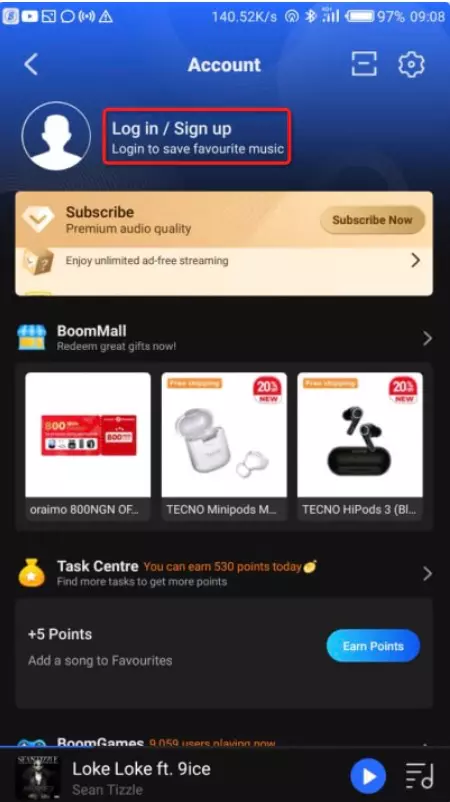Are you looking to access the huge collection of music on Boomplay but don’t know how to create an account? Well, you’ve come to the right place!
Signing up for Boomplay is easy and only takes a few minutes. In this comprehensive guide, we will walk you through the entire Boomplay registration process step-by-step.
For those who may not be familiar, Boomplay is a music streaming and download service that gives you access to millions of songs and music videos from artists across Africa and around the world.
Some key things to know about Boomplay:
- It was launched in 2015 by Transsnet Music Limited as the first music streaming platform in Africa.
- Boomplay has the largest catalogue of African music in the world, with over 50 million tracks.
- The service is available across Africa and has expanded to Europe as well.
- Boomplay has over 75 million users currently.
- You can stream music for free with ads or subscribe to Boomplay Premium for an ad-free experience.
- Downloads are available for offline listening.
- Boomplay is available as a mobile app on Android, iOS and web player.
- They have partnerships with all the major music labels like Universal Music Group, Warner Music Group, Sony Music and more.
Clearly, Boomplay gives you access to a world of music at your fingertips! Now let’s get into how to sign up and create your account.
Step-by-Step Guide to Sign Up on Boomplay
Follow these simple steps to sign up for a free Boomplay account in just a few minutes:
Step 1: Download the Boomplay App or Go to Boomplay.com
You can sign up directly within the Boomplay mobile app on your Android or iOS device. Alternatively, you can sign up on the web by going to www.boomplay.com.
It’s entirely your choice whether you prefer the app or web experience. The sign up process is the same.
Step 2: Tap on Sign Up
Once you have the app or website open, look for and tap on the “Sign Up” button. This will open the registration page.
On the app, you’ll usually find this on the bottom tab bar. On the web, look in the top right.
Step 3: Select Your Country
Boomplay will ask you to select your country first. This ensures you get content relevant to your location.
Browse the list and tap on your country. For example, if you are in Nigeria you would choose Nigeria.
Step 4: Enter Your Email, Phone Number or Social Media Account
The next step is to enter your contact information. You have 3 options:
- Email – Enter your email address
- Phone Number – Enter your phone number
- Social Media – Tap on an icon to sign up with Facebook, Google, Apple or TikTok
We recommend using your phone number as it’s the easiest option.
Step 5: Enter Verification Code
Once you enter your phone number, Boomplay will send a verification code via SMS. Open the message and copy the code.
Paste this code into the verification field and tap Submit.
This verifies your phone number.
Step 6: Allow Access (Optional)
The app may ask for permission to access things like your contacts, storage, location etc. This is optional, you can tap “Allow” to grant access or “Don’t Allow” to skip.
It’s fine if you don’t allow, you can still use Boomplay. This just enables some extra features.
Step 7: Create Your Username
You’re almost done! Now just create a unique username to complete the sign up process.
Enter your desired username and tap Next.
Aim for something short, memorable and representative of you. But make sure it’s not already taken by another user.
Step 8: Upload Profile Picture (Optional)
On the final screen, you have the option to upload a profile picture. This will be visible on your Boomplay profile.
Tap on the default avatar icon to take a new photo or select one from your camera roll/gallery. Otherwise leave it blank.
Once done, tap the “Create My Account” button below.
Step 9: Start Listening!
Congratulations, your Boomplay account is now activated!
You can now start streaming music, downloading tracks, following artists and building playlists.
Explore the app, browse trending charts and get ready to enjoy a world of music!
So that’s how easy it is to sign up for Boomplay and join millions of other music lovers. Follow this quick 8-step guide and you’ll be listening to your favorite hits in no time.
Frequently Asked Questions About Signing Up on Boomplay
Here are answers to some common questions about creating a Boomplay account for the first time:
How old do I need to be to sign up for Boomplay?
You must be at least 13 years old to create a Boomplay account. They do not allow users younger than 13.
What details do I need to provide when signing up?
You need an active phone number or email address, and to create a unique username. Optionally, you can add a profile photo too.
Does Boomplay work without an account?
No, you must sign up for an account to use Boomplay. This allows you to stream music, make playlists, follow artists etc.
Is the app free or is there a fee?
Boomplay can be used for free with ads. You can also subscribe to Boomplay Premium for ad-free listening, offline downloads and high quality audio.
Can I use the same account on multiple devices?
Yes, you can use the same Boomplay account across different phones, tablets and computers. Just log in with your details.
How do I recover my password if I forget it?
Use the “Forgot password” link on the login page and a reset link will be sent to your registered email or phone number.
Can I edit my username later on?
Unfortunately no, once you create your username it cannot be changed. So pick wisely on signup!
How do I cancel my Boomplay subscription?
Go to account settings and select “Manage Subscription”. You can then turn off auto-renewal or cancel the active subscription.
Sign Up Now and Start Listening
We hope this detailed guide covered everything you need to know to easily create your Boomplay account in just a few minutes.
With access to a massive music catalogue, great features and apps for all devices, Boomplay is the best way to listen to the African and global hits you love.
Don’t miss out any longer! Download the app now or visit Boomplay.com to sign up. Join other music fans and start streaming your favorite tracks and discovering new artists today.
Happy listening!