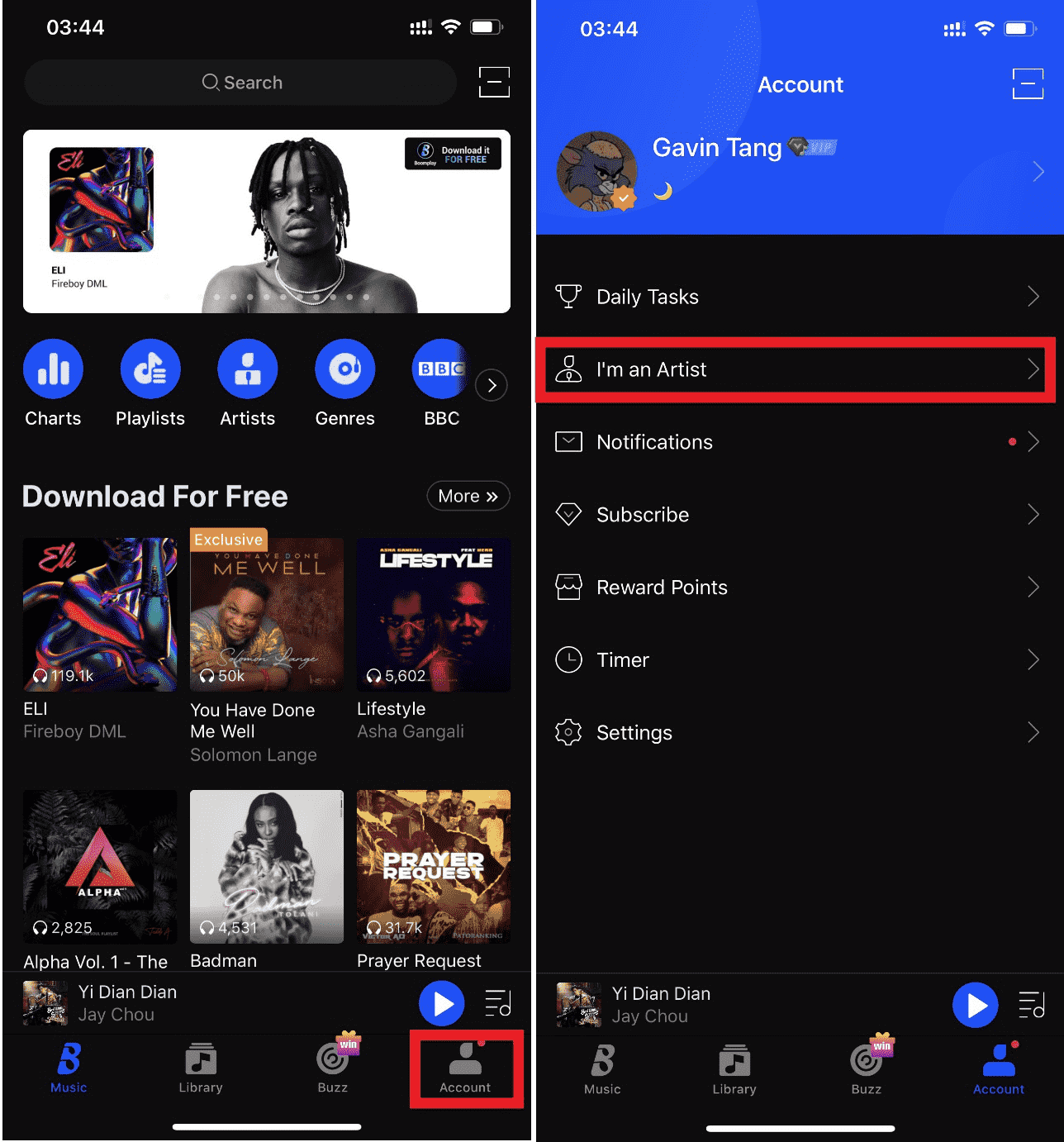Are you an up and coming musician looking to get your music out there and available to millions of listeners? Do you want to take control of your presence on one of Africa’s largest music streaming platforms? Then you need to sign up as an artist on Boomplay!
Boomplay is an incredibly popular music streaming app that allows users to access a massive library of music from artists across Africa and the world. With over 50 million monthly active users, Boomplay gives musicians a huge potential audience for their work. As an artist, signing up for Boomplay gives you the opportunity to upload your songs, albums, photos, videos and more. It also lets you engage with your fans, view listener statistics, and monetize your music through their revenue sharing system.
If you are ready to grow your fanbase and get your music the exposure it deserves, then this guide will walk you through the steps to become an official Boomplay artist. We will cover everything from creating an account to verifying your identity to uploading and managing your catalog. Let’s get started!
How to Sign Up as an Artist on Boomplay: Step-by-Step
Step 1: Create Your Artist Account
The first step is to head to the Boomplay website and create your artist account. Here is a quick rundown:
- Go to the Boomplay website and click “Create Account” at the top right.
- Select “Artist” as your account type.
- Fill in your basic personal info like name, email, phone number and password.
- Agree to Boomplay’s Terms of Service.
- Verify your account through the email confirmation.
Once your artist account is created, you can start setting up your profile.
Step 2: Build Your Artist Profile
Your artist profile is like your homepage on Boomplay and is how fans will get to know you and your music. Here are some tips for setting up an appealing artist profile:
- Add an artist photo – This will be your cover image so make it eye-catching and representative of your brand.
- Write an artist bio – Give fans a short description of who you are and your music background.
- Link your social media – Help fans find you by connecting your Facebook, Twitter, Instagram and other social media accounts.
- Select a genre – Choose 1-3 genres like Afrobeat, Hip Hop, R&B etc that best describe your music style.
Take the time to build a compelling artist profile that will make fans want to click through and listen to your music.
Step 3: Get Verified as an Artist
To unlock all the features for musicians, you need to get your Boomplay artist account verified. This gives Boomplay confirmation that you are indeed an official artist.
There are two ways to get verified:
Email Verification
- Email [email protected] from your official artist email address.
- The email should contain:
- A request for artist verification
- Your artist name
- A link to your official website/social media
Label Verification
- If you are signed to a record label, have them send an email on your behalf to verify you as an artist.
The Boomplay team will review your verification request and connect with you if any additional info is needed. Once verified, you will gain access to special artist tools.
Step 4: Complete Your Artist Settings
Under “My Page” in your Boomplay artist account, there are some additional settings to complete including:
- Artist Management – Assign a manager to help run your Boomplay artist account.
- Payout Account – Provide your banking info to receive your streaming royalty payments.
- Content Policy – Review and agree to Boomplay’s rules around artist accounts and content.
- Receive Notifications – Choose to receive alerts about account activity via email and text.
- Two-Factor Authentication – Add an extra layer of security to your account.
Completing these steps ensures your account is ready to start uploading music and engaging fans!
Step 5: Upload Your Music Catalog
Now for the fun part – adding your songs and albums! Under the “My Music” tab, you can start uploading your catalog.
For each release:
- Add album/single artwork – This image will represent your release on your profile and across Boomplay. Make sure it is high quality and portrays your brand.
- Enter release info – Album/single title, release date, genre tags, explicit lyrics toggle, and description.
- Upload audio files – Provide the MP3 audio tracks for the release in the highest quality possible.
- Input metadata – Song titles, ISRC codes, composer/songwriter names, featured artists etc. Proper metadata ensures you get correctly credited.
- Select monetization – Opt into Boomplay’s revenue sharing system so you can start earning from streams.
- Publish – Do a final review then publish your release live on Boomplay for fans to start listening!
Take advantage of Boomplay’s unlimited music uploads and build up a robust catalog for fans old and new to enjoy.
Step 6: Engage Your Fans
While having your music on Boomplay is a huge step forward, you still need to put in promotional work to drive streams and build your fanbase. Luckily, Boomplay provides excellent tools for artists to engage their audience.
- Share new releases – Post about your newest singles and albums directly to your fans through Boomplay’s artist social feed.
- Run promotions – Offer discounts on your music or merch to incentivize fans to listen and buy.
- Message fans – Directly interact with fans who follow you through Boomplay’s artist messaging system.
- Analyze data – Use Boomplay’s artist analytics to see who your top listeners are, your most popular songs, total streams and more to inform your marketing tactics.
- Sell tickets – List any upcoming concerts or events right on your Boomplay profile for local fans.
By actively engaging with current listeners while also finding ways to reach new ones, you can maximize the impact of your Boomplay artist presence.
Step 7: Monitor Your Progress
The work doesn’t stop once your music is live on Boomplay! To maintain growth as an artist, you need to continually monitor your performance and look for areas to improve.
- Check streaming statistics – Keep an eye on how many daily and monthly listeners you have, your top tracks, and whether you are trending in any genres or locations.
- Read fan comments – Regularly look through your feed of song reactions, profile comments and messages to see what fans are saying about your work.
- Review sales reports – Analyze your digital downloads and merch purchases to see which promotion efforts translate into sales.
- Compare release performance – See how your latest singles or albums are performing compared to past ones to determine if you are progressing.
- Set goals + make changes – Use insights from the statistics, fan feedback and sales data to set goals for growth and make tweaks to your promotional strategy as needed.
Continuously monitoring your Boomplay performance allows you to capitalize on wins and quickly improve any shortcomings.
Tips for Growing Your Reach as a Boomplay Artist
Now that you know how to create your artist account and get started on Boomplay, here are some additional tips to help expand your fanbase and get the most out of the platform:
- Link your Boomplay artist profile anywhere you can – Website, social bios, YouTube etc. Make it easy for fans to find and follow you.
- Request playlists additions – Reach out to Boomplay’s playlist curators to pitch getting your songs added to popular playlists. This helps put your music in front of new potential fans.
- Run giveaways/contests – Encourage follows and engagement by giving away free merch, gift cards or even concert tickets.
- Advertise on the platform – Use Boomplay’s self-serve ads platform to reach their millions of users with targeted campaigns.
- Promote around events/releases – Plan promotions to coincide with an album release, music video premiere, lineup announcement, awards nomination etc. Leverage existing buzz.
- Collaborate with other artists – Partner with other musicians on Boomplay for features, cross-promotion and more.
- Localize your marketing – Tailor promotional messaging, playlists submissions etc specifically for the countries and regions where you are seeing the most traction on Boomplay.
The more ways you can creatively reach new listeners, engage existing fans and keep your Boomplay presence growing, the more success you will find!
FAQ’s About Becoming a Boomplay Artist
Here are answers to some frequently asked questions about becoming an official artist on Boomplay:
How much does it cost to submit my music to Boomplay?
Submitting your music to Boomplay is completely free! They do not charge artists any fees or commissions.
When do artists get paid streaming royalties?
Boomplay pays out royalties to artists every month once earnings exceed the minimum $10 threshold. Payments are made directly to your linked bank account.
What content is allowed on Boomplay?
All songs and albums must have proper copyright clearance. Boomplay prohibits uploads of cover songs without authorization, bootlegs, mixtapes featuring uncleared samples, and instrumental versions.
Can I access streaming data and fan analytics?
Yes! Verified Boomplay artists have access to a suite of analytics to see daily and monthly listeners, top tracks, fan demographics, playlist additions and more.
How can I get help if I have issues with my account?
You can utilize Boomplay’s artist support resources like FAQs, email/message support, and their artist forum to get assistance with any account problems.
Does Boomplay help promote my new releases?
While you handle your own marketing, Boomplay also provides opportunities like new music Friday editorial features, playlist additions, in-app recommendations and more to give your releases a boost on the platform.
Signing up on Boomplay is the vital first step to sharing your music across Africa and globally. As an artist, this guide to creating your account, verifying your identity, uploading content and actively engaging fans will help set you up for streaming success!
Let us know if you have any other questions about getting started on Boomplay as an artist. Just leave a comment below!