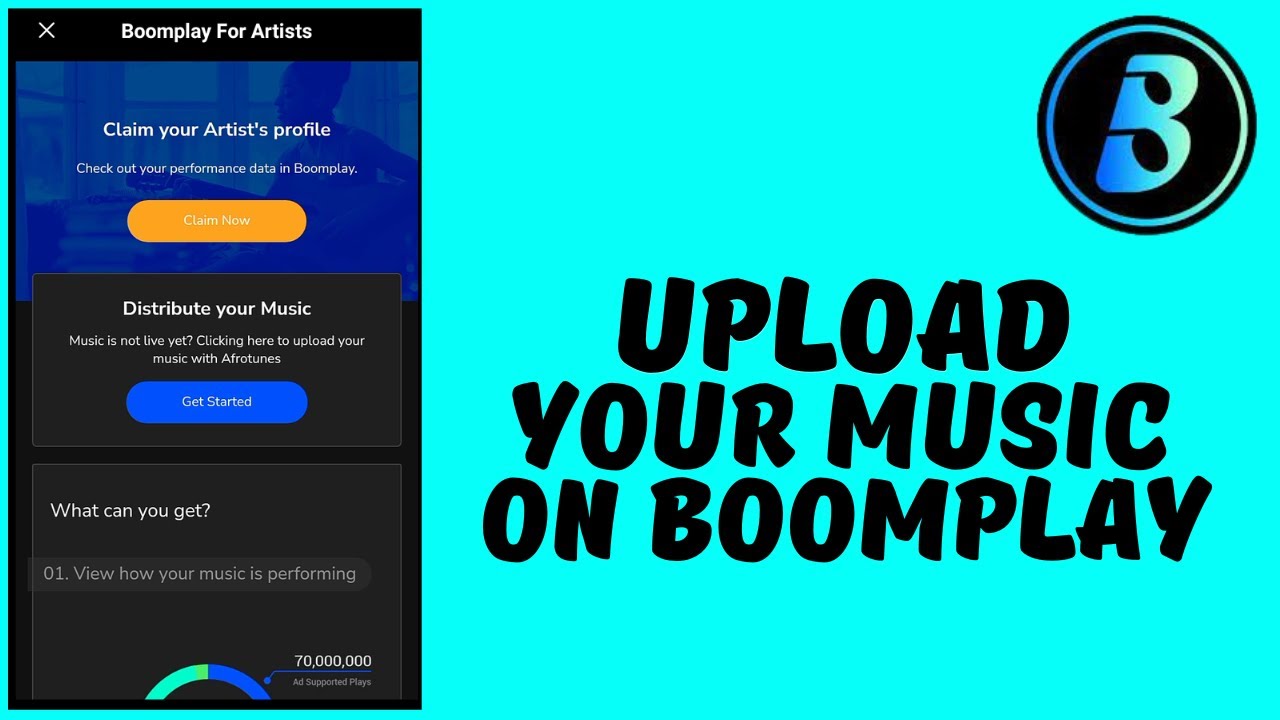Are you an aspiring musician looking to get your songs out there and available to millions of listeners? One of the best ways to do that today is by uploading your music to streaming platforms like Boomplay.
Boomplay is one of the largest music streaming services in Africa, with over 50 million users across the continent. Getting your songs uploaded to Boomplay allows you to tap into a massive potential audience of music fans. But how exactly do you go about uploading songs to Boomplay as an artist?
In this comprehensive guide, we’ll walk you through the entire process step-by-step, from creating an account to uploading your tracks and artwork. We’ll also provide tips to help maximize your chances of getting approved and give your music the best shot at reaching listeners on Boomplay.
Let’s get started!
Creating a Boomplay Artist Account
The first step to uploading your songs to Boomplay is creating an official artist account. Here’s how to do it:
- Go to the Boomplay website or download the mobile app.
- Click on “Create Account” to begin the sign up process.
- Choose “Artist” when prompted for account type.
- Fill in your basic personal information like name, email, password, etc.
- Agree to Boomplay’s Terms of Service.
- Verify your account via the email confirmation link sent to your inbox.
Once your artist account is created, you can start preparing your music for upload.
Preparing Your Songs and Metadata
Before you can upload, you need to get your song files and metadata ready per Boomplay’s requirements:
Music File Format
Boomplay only accepts high-quality MP3 files up to 320kbps. So you’ll want to export your songs as MP3s at the highest quality possible. Any other formats like WAV, FLAC, etc. will be rejected.
Artwork/Cover Image
You’ll also need a high-res JPEG or PNG format artwork image at a minimum of 1400×1400 pixels for your song’s cover image. This is displayed on your track listings.
Metadata
Accurate metadata is crucial. Be sure to properly tag your MP3 files with the following info:
- Track Title
- Artist Name
- Album Title
- Genre
- Track Number
- Release Date
- Copyright Info
- ISRC Codes (optional but recommended)
Having fully filled-out ID3 tags on your music files will make for a smoother upload process later.
Uploading Your Music to Boomplay
Once you have your song files prepped and account created, you’re ready to upload! Follow these steps:
- Log into your Boomplay artist account on desktop or mobile.
- Access the Upload tool from the left sidebar menu.
- Click “Add New” to bring up the track uploader.
- Select the MP3 file you want to upload.
- Add your artwork JPG or PNG image.
- Enter the song’s metadata including ISRC code if you have it.
- Agree to Boomplay’s distribution terms.
- Click upload!
The time it takes for your song to process varies. You’ll see an “Encoding” progress bar when your upload is being processed by Boomplay. This can take hours or over a day in some cases. Be patient!
Once encoding is complete, your track will either be approved and live on Boomplay, or rejected if it violates any technical or copyright rules. You’ll get notification emails each step of the way.
Providing Additional Information
To help your song get approved faster and categorized properly in Boomplay’s system, it’s recommended to provide some additional info:
- Lyrics: Add your full lyrics with choruses, verses, bridge etc. This helps Boomplay identify song sections.
- Music Video: If you have an music video on YouTube, send Boomplay the link. It can be added to your song’s page.
- Biography: Share details of your artist career, discography, etc.
- Photos: Provide 3-5 high-quality photos of you as the artist.
- Social Media: Link any active social media profiles you have like Facebook, Twitter, Instagram etc.
Adding this supplemental information will enrich your artist profile on Boomplay and help fans learn more about you!
Promoting Your Music on Boomplay
Now that your songs are uploaded to Boomplay, it’s time to get them in front of listeners!
- Complete your artist profile 100% – this helps Boomplay suggest you to relevant fans
- Engage fans on the platform – reply to comments, share posts, interact with listeners
- Run ads – Boomplay has an advertising platform to help amplify your songs
- Share your songs on social media – cross-promote your music to your existing fanbase
- Get added to playlists – pitch your songs to Boomplay editorial curators and external playlisters
- Collaborate with other artists – features and remixes can introduce you to new audiences
The more you interact and promote your music directly on Boomplay, the more visibility and engagement your songs can receive!
FAQ’s About Uploading Music to Boomplay
Here are answers to some frequently asked questions artists have about getting their music onto Boomplay:
How much does it cost to distribute my music on Boomplay?
Uploading and distributing your songs on Boomplay is completely free for artists. You keep 100% of your rights and royalties.
When will my music be available after uploading?
It usually takes 24-48 hours for songs to finish encoding and go live after a successful upload. But it can take longer in some cases depending on volume.
What are the main reasons a song might be rejected?
The most common rejection reasons are low audio quality, missing or inaccurate metadata, and copyright/licensing issues. Make sure your files are up to standard before uploading.
Can I delete a song from Boomplay if I want to?
Yes, you can delete your music from Boomplay by logging into your artist account and removing it track by track. However, any users who have already downloaded your song will still have access to it.
How do I earn royalties from streams on Boomplay?
Boomplay pays out royalties to rights holders on a monthly basis calculated per stream. Sign up for an account on Boomplay’s artist dashboard to start collecting royalties.
What metadata do I need to provide when uploading my music?
You need to have the track title, artist name, album title, genre, track number, release date, and ISRC code (optional). Proper metadata is required for Boomplay to identify and classify your songs.
Conclusion
Uploading your music to Boomplay provides a tremendous opportunity to access millions of new fans across Africa. By following the steps in this guide, any unsigned or independent artist can get their songs live on one of the continent’s premier music platforms.
Be sure to properly prepare your audio files, metadata, images, and artist information when going through the upload process. This will help maximize your chances of successfully getting approved by Boomplay.
Once your music is live, engage with listeners, run promotions, and keep dropping new tracks to continue building your audience in Africa and globally. Boomplay can serve as a powerful tool in every musician’s career.
So what are you waiting for? Get your songs ready and upload them to Boomplay today to expand your reach and get your music heard!