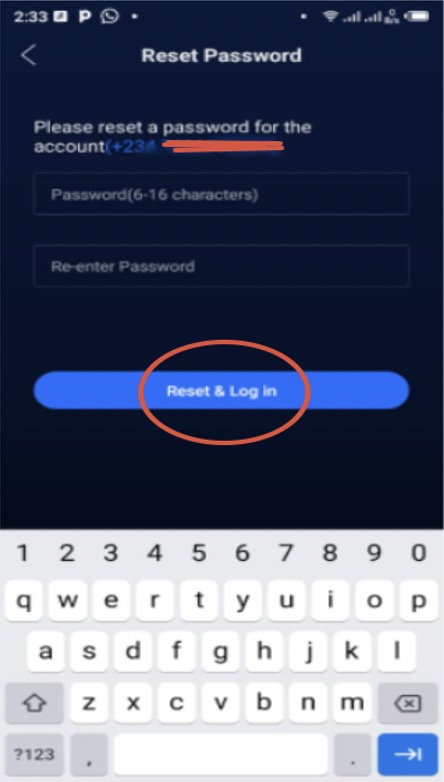Have you forgotten your Boomplay password and can’t seem to log back into your account? Don’t worry, you’re not alone. Resetting your Boomplay password is a simple process that only takes a few minutes. In this comprehensive guide, we’ll walk you through the step-by-step instructions to quickly and easily reset your Boomplay password so you can get back to listening to your favorite music.
Boomplay is one of the top music streaming platforms in Africa, with over 50 million users across the continent. The service allows you to stream and download millions of songs from both local and international artists.
To access your Boomplay account, you need your username and password. Forgetting your password can be inconvenient, but Boomplay makes it easy to reset it and create a new one. Whether you’ve completely forgotten your password or just can’t seem to get the right combination, this guide will help you through resetting your Boomplay password quickly and securely.
Step-By-Step Guide to Resetting Your Boomplay Password
Here is a simple step-by-step walkthrough of how to reset your Boomplay password:
1. Go to the Boomplay Login Page
- First, open the Boomplay app on your mobile device or visit the Boomplay website on your desktop.
- At the top right corner, click on the profile icon. This will redirect you to the login page.
2. Tap “Forgot Password”
- On the login page, tap on the “Forgot Password” link below the password field. This will open the password reset page.
3. Enter Your Email Address
- On the password reset page, enter the email address associated with your Boomplay account. Make sure the email address is correct.
- This is the email address you used when signing up for your Boomplay account.
4. Click on “Reset My Password”
- After entering your account email address, click on the “Reset My Password” button.
5. Check Your Email for the Reset Link
- Boomplay will send a password reset link to the email address you provided.
- Go and open your email inbox. Look for an email from Boomplay with the subject “Reset your Boomplay password”.
- This email contains the unique link to reset your password.
6. Click the Link to Create a New Password
- In the Boomplay password reset email, click on the link provided.
- This will redirect you to a page to create a new Boomplay password.
7. Enter and Confirm Your New Password
- On the reset page, type your new password in the provided fields.
- Your new password should be strong and secure, using a mix of letters, numbers and symbols.
- For confirmation, retype the new password again in the confirm password field.
8. Click on Reset Password
- Once you’ve entered your new password and confirmation, click on the “Reset Password” button at the bottom of the page.
9. Login with Your New Password
- Congratulations! Your Boomplay password has now been reset.
- You can now login with your new password to access your Boomplay account and all your music.
And that’s it! Those simple steps allow you to easily and quickly reset your forgotten Boomplay password. You should now be able to log back into your Boomplay account using the new password.
Tips for Creating a Secure Boomplay Password
When creating a new Boomplay password during the reset process, make sure to follow these tips:
- Use a minimum of 8 characters – Your password should be at least 8 characters long for better security. The longer the password, the harder it is to crack.
- Mix upper and lower case letters – Using only lower or upper case letters makes your password weaker. Mixing the case makes it more complex.
- Include numbers and symbols – Adding numbers like 2, 5, 7 and symbols like !, @, # will improve the strength of your password exponentially.
- Don’t use personal info – Avoid using your name, email, date of birth or other personal information in the password as these can be easy to guess.
- Don’t reuse passwords – Your Boomplay password should be unique and not reused anywhere else to prevent compromise.
- Enable two-factor authentication – For extra security, make sure to enable 2FA on your Boomplay account after resetting your password.
Troubleshooting Common Boomplay Password Reset Issues
Sometimes you may encounter problems while trying to reset your Boomplay password. Here are some common issues and fixes:
Problem: The password reset link expires before you can use it.
Solution: The reset link is only valid for a short time, usually 15 minutes. Go back and request a new reset link if this happens.
Problem: You’re not receiving the reset email from Boomplay.
Solution: Check your spam folder. Otherwise, make sure you entered the correct email address associated with your Boomplay account.
Problem: The new password isn’t working when you try to log back in.
Solution: Make sure you are entering the new password and not the old forgotten one. Double check that caps lock is not accidentally turned on.
Problem: You can’t remember the email address for your Boomplay account.
Solution: Try logging in with any emails you have used in the past. Or contact Boomplay customer support for help recovering your account email.
Problem: The password reset page is not loading.
Solution: Check your internet connection. There may be a temporary outage. Try again later or reset your modem/router.
Protecting Your Boomplay Account
Resetting your password is just the first step to securing your Boomplay account. Here are some additional tips:
- Don’t share your Boomplay login details with anyone, to prevent misuse.
- Be wary of phishing emails asking you to reset your password. Boomplay will never ask for your password.
- Always log out fully from Boomplay on shared or public devices. Avoid staying permanently logged in.
- Use a password manager to generate and store unique complex passwords for different accounts.
- Set up two-factor authentication on your account for an extra layer of security.
- Check your account settings and review devices linked to your account occasionally. Remove any unknown or old devices.
- Monitor your account activity for any unauthorized access. Change your password immediately if you notice suspicious activity.
Frequently Asked Questions About Resetting Boomplay Password
Here are some common FAQs about resetting your Boomplay password:
Do I need to be logged into Boomplay to reset my password?
No, you can reset your password even if you are logged out by using the “Forgot Password” link on the login page.
How long does it take to receive the password reset email from Boomplay?
The password reset email should arrive in your inbox within 5 to 10 minutes after requesting it. If not received, check spam folder.
Can someone else reset my Boomplay password for me?
No, for security reasons only the account holder with access to the registered email can request a password reset.
What if I don’t have access to the email on my Boomplay account?
Contact Boomplay customer support for help recovering access to your account email or resetting the password.
How many times can I reset my Boomplay password?
There is no limit to how many times you can reset your forgotten Boomplay password using the password reset method.
What should I do if I forgot my Boomplay password again after resetting it?
Simply repeat the password reset process. Consider enabling two-factor authentication for better security.
Is there any other way to reset my Boomplay password besides email?
Currently email is the only method offered officially by Boomplay for resetting forgotten passwords.
Conclusion
Resetting a forgotten Boomplay password is a quick and straightforward process. By following the step-by-step instructions in this guide, you’ll be able to easily reset your password via a reset link sent to your registered email.
Within a few minutes, you can create a new strong password and regain access to your Boomplay music library. Just be sure to keep your new password in a safe place to avoid having to reset it again! Implementing password best practices and two-factor authentication will help secure your account going forward.
With this knowledge, you no longer have to stress about forgetting your Boomplay password. Save this guide for reference anytime you need to reset your Boomplay password quickly and easily. Now go and rediscover your favorite music!