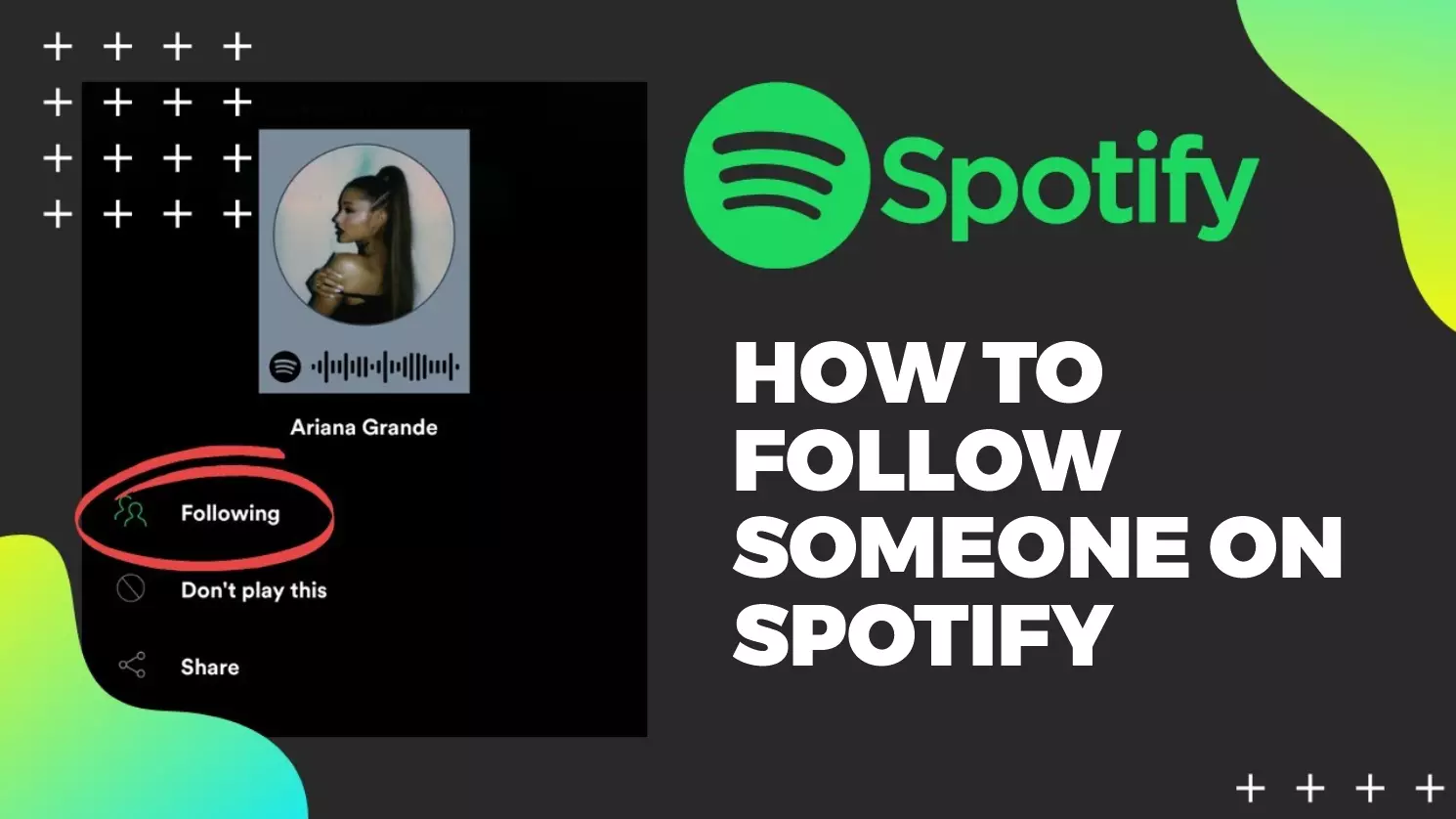Spotify has made it easy to follow your friends and favorite artists so you can keep up with what they are listening to. By following other Spotify users, you can see their public playlists and get notifications when they add new music.
Whether you use Spotify on your desktop or mobile, following other users is simple. In this guide, we’ll walk through the steps for following someone on Spotify on both Windows and Android devices.
Benefits of Following Users on Spotify
Here are some of the advantages of following other Spotify users:
- Discover new music and playlists curated by other users
- Keep up with your favorite artists and bands
- See what your friends are listening to
- Get notifications when followed users add new playlists or favorite songs
- Easily access and listen to followed users’ public playlists
Finding Users to Follow
You can find interesting Spotify users to follow in a few places:
- Search for artists or bands – This will pull up their official Spotify profile that you can follow.
- Check out your friend’s profiles – See what playlists they have shared and follow them to get updates.
- Browse curated playlists – Spotify creates many public playlists showcasing certain genres and styles. Follow the playlist maker.
- See follower suggestions – Spotify will recommend profiles you may want to follow on the Search page.
Once you find an intriguing profile, you can follow them with just a tap or click.
Following Someone on Spotify on Windows
Following another user on the Spotify desktop app for Windows is very simple:
- Open the Spotify app on your Windows desktop.
- Use the Search bar to find a user profile you want to follow. This could be an artist, friend, or curator.
- Visit the user’s profile page.
- Click the Follow button on their profile. The button will turn blue to confirm you are now following the user.
- To see your list of followed users, click Home in the left sidebar and select Following. You will see updates on their new playlists and favorites.
And that’s all there is to it! Now you can sit back and enjoy new music and playlists from the Spotify users you follow.
Following Someone on Spotify on Android
You can just as easily follow Spotify users from your Android mobile device:
- Open the Spotify app on your Android phone or tablet.
- Tap the Search icon at the top and look for a user to follow.
- Tap their profile picture or name to open their profile.
- Tap the Follow button. It will turn blue once you successfully follow them.
- To view your followed users, tap Home at the bottom and select Following. You will see a feed of their recent activity.
Following users on mobile works the same as on desktop. The profile pages and follow buttons are conveniently located to make it easy to keep up with your favorite Spotify users on the go.
Unfollowing Users on Spotify
Over time, you may want to unfollow some of the users you are following on Spotify. Here is how to unfollow on both Windows and Android:
- On Windows: Go to their profile page and click the blue Following button.
- On Android: Go to their profile and tap the blue Following button.
The button will revert to say Follow instead of Following once you unfollow them. Their updates will no longer appear in your Following feed.
And that covers the ins and outs of following Spotify users! It’s a handy feature for music discovery and keeping up with your friends and favorite artists.
Frequently Asked Questions (FAQ’s)
Can I see who is following me on Spotify?
Unfortunately, Spotify does not allow you to see a list of your followers. Your follower count is private.
What happens if I follow a private playlist?
You can follow someone with private playlists, but you won’t be able to listen and will not get updates on their private content. Only their public playlists will appear in your feed.
Why can’t I find someone I’m looking for?
Make sure you have the exact spelling of their name or username. If it’s a common name, you may need to try searching their name plus “Spotify” to narrow it down.
Can I get notifications when followed artists release new music?
Yes! When you follow an artist on Spotify, you will get notifications about new releases and newly added singles/albums.
How many users can I follow?
There is no limit on Spotify for the number of users you can follow. Feel free to follow as many friends, artists, curators and other profiles as you’d like!
Conclusion
Following users on Spotify opens up an endless world of new music discovery. By tapping that follow button, you give yourself a direct line to the playlists, favorites, and listening habits of other Spotify users.
Whether you want to keep up with old friends, discover rising artists, or find playlists tailored specifically for you, following is the perfect tool. Use the simple methods outlined above to follow on both desktop and mobile. Then sit back and let the music, old and new, flow in.